docker安装web摄像头项目 motioneye
添加教程https://zhuanlan.zhihu.com/p/663587091
https://hub.docker.com/r/dontobi/motioneye.rpi
安装命令
docker run -d --name motioneye
-p 8765:8765
-e TZ="Asia/Shanghai"
-v /mnt/sda4/motioneye/motioneye:/etc/motioneye
-v /mnt/sda4/motioneye/videos:/var/lib/motioneye
-v /etc/localtime:/etc/localtime:ro
-e UID=1000
-e GID=1000
--restart=always
dontobi/motioneye.rpi:latest
注意 -v /etc/localtime:/etc/localtime:ro \不能改
(二)登录
用浏览器打开 http://容器的IP地址:8765
用户名:admin
密码:默认无,留空即可
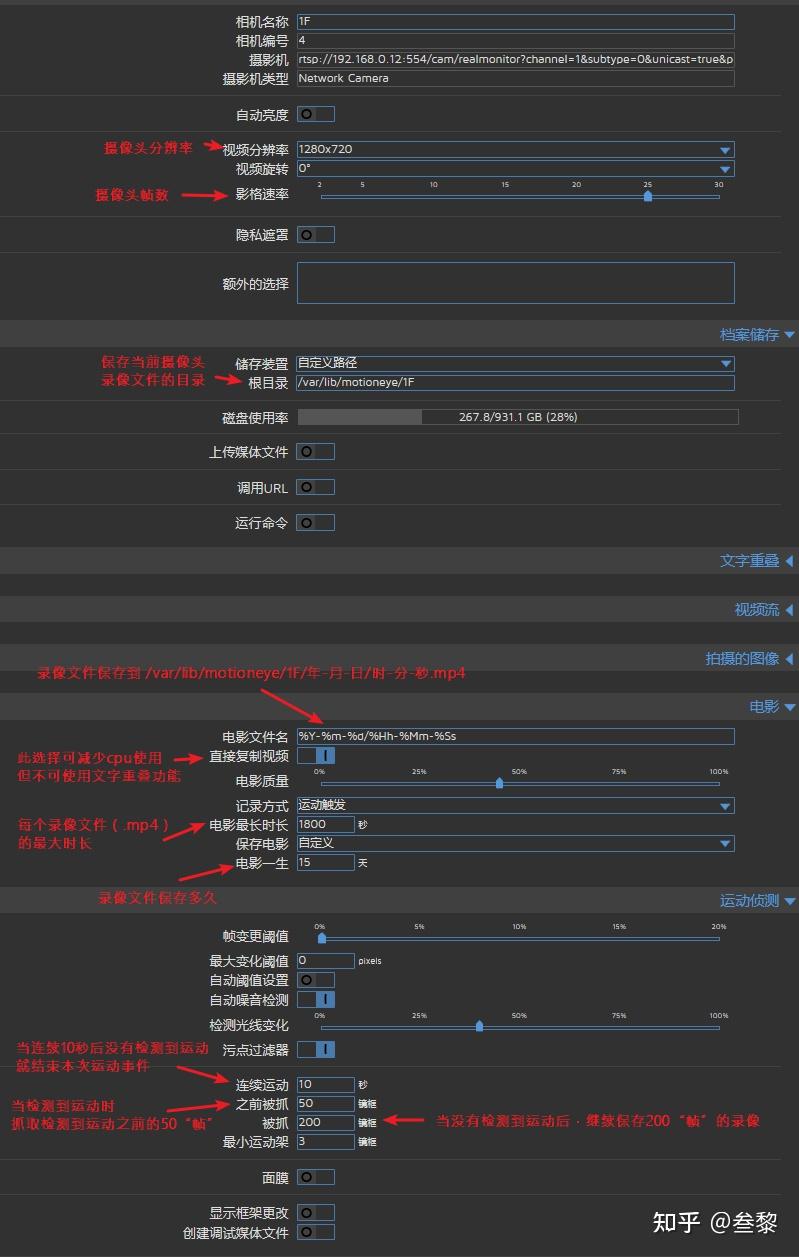

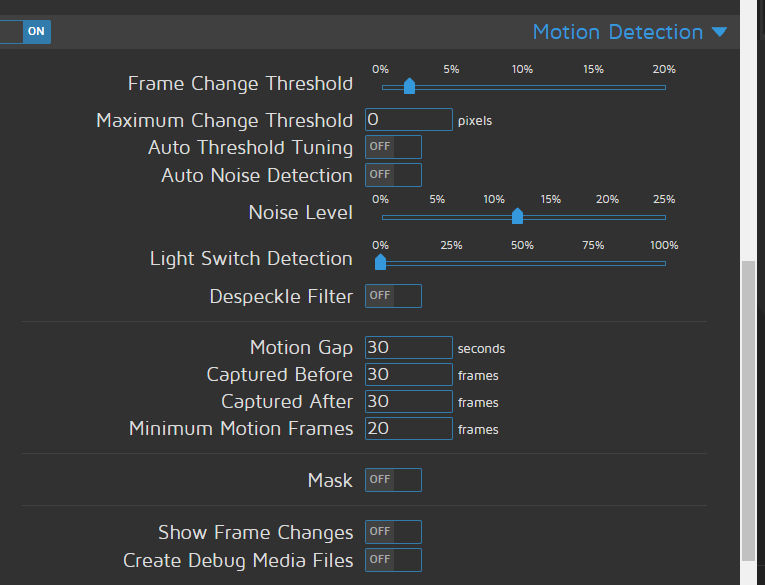
中文版安装地址,好用
https://hub.docker.com/r/fas78/motioneye
中文版安装命令
docker run -d
--name fas78motioneye
-p 8765:8765
-v /mnt/sda4/ceshi/vod:/var/lib/motioneye
-v /mnt/sda4/ceshi/config:/etc/motioneye
-v /mnt/sda4/ceshi/log:/var/log/motioneye
fas78/motioneye
============================================